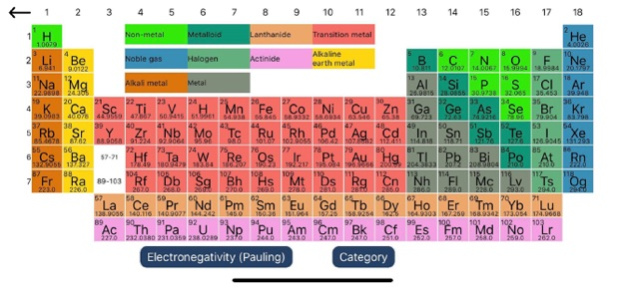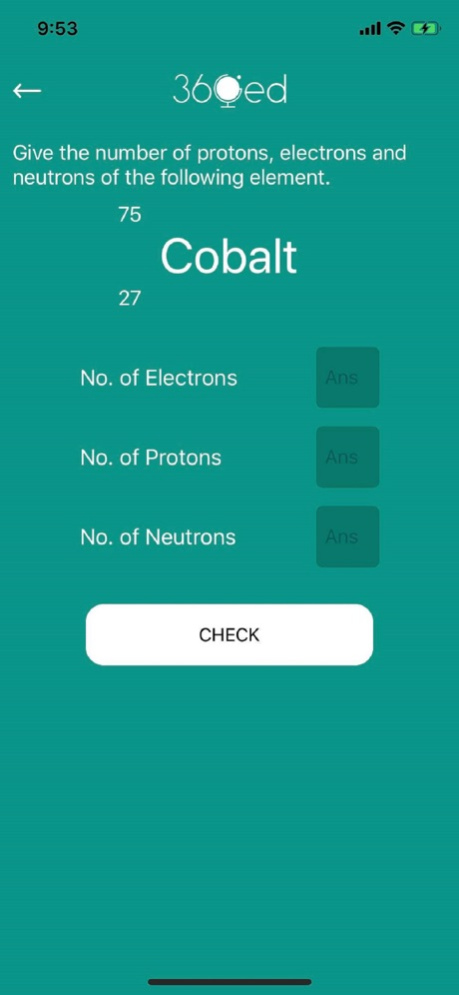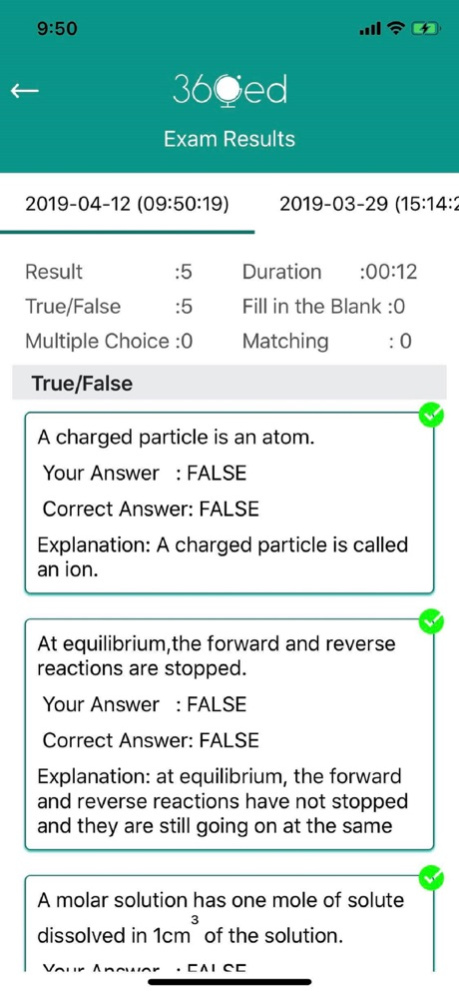Dat Thin Pone Chemistry 1.0.1
Continue to app
Free Version
Publisher Description
Learn and Practice Chemistry with 3D Augmented Reality & Flashcards!
There are 7 sections in the app. What is great is that 6 sections of our app work
offline! You need to turn on internet when you want to download or watch videos from
Multimedia Section. But once you have downloaded all videos, you won’t need to use
internet data again.
· 3D Augmented Reality – Learn chemistry 3D models with excitement in interactive and
innovative way.
(You will need to download the Dathinpone Chemistry AR from store to use AR feature. Once you have downloaded this AR app, scan the QR code inside the box again to activate this AR - Augmented Reality section.)
· Chapter – Don’t be satisfied with learning only in black and white pictures and
graphics. Come and learn summarized Chemistry concepts and processes in both Myanmar
and English Languages, with pronunciation, with colourful graphic organizers, tables and
pictures and even with short questions and answers. Bonus: There will be interactive
features in the app where students can be active learners by interacting.
· Multimedia – Visualize videos of chemical processes and concepts while listening to
the explanation like a teacher is beside you. (Narrated in Myanmar Language)
· Test – Practice and check your proficiency right away with three different forms of
questions: TRUE/FALSE, MULTIPLE CHOICE, and BLANK. You can receive feedback for your answers with explanation. You can record your progress and scores with dates. Bonus - there will be a section to prepare your exam skills with time counting and questions forms in accordance with Matriculation Examination.
· Exercise – Practice different concepts-oriented exercises from each chapter. You can
be practice until you become proficient in the concept you want to be.
· Periodic Table - Get the information of each of the elements in periodic table. Study
the trends of the periodic table showed by colours. Directly go to the related pages and
videos on YouTube and Wikipedia for further study.
. Formulae - Learn and test your proficiency in chemical formulae.
∘ 360ed is a team of Myanmar and international educators, tech experts, content creators,
and scholars who are committed to revamping the education reform process by leveraging
advances of VR, AR and other emerging technologies for learners in Myanmar. Our work is
grounded in experimentation, innovation, collaborative partnerships and extended fieldwork.
Jul 23, 2019
Version 1.0.1
Augmented Reality and Formula sections have been added in this version. 3D-AR button is meant for universal link to Datthinpone Chemistry AR app.
You will need to download the Dathinpone Chemistry AR from app store to use AR feature. In formula section, users can learn and test their proficiency in chemical formulae.
About Dat Thin Pone Chemistry
Dat Thin Pone Chemistry is a free app for iOS published in the Kids list of apps, part of Education.
The company that develops Dat Thin Pone Chemistry is 360ed Pte Ltd. The latest version released by its developer is 1.0.1.
To install Dat Thin Pone Chemistry on your iOS device, just click the green Continue To App button above to start the installation process. The app is listed on our website since 2019-07-23 and was downloaded 2 times. We have already checked if the download link is safe, however for your own protection we recommend that you scan the downloaded app with your antivirus. Your antivirus may detect the Dat Thin Pone Chemistry as malware if the download link is broken.
How to install Dat Thin Pone Chemistry on your iOS device:
- Click on the Continue To App button on our website. This will redirect you to the App Store.
- Once the Dat Thin Pone Chemistry is shown in the iTunes listing of your iOS device, you can start its download and installation. Tap on the GET button to the right of the app to start downloading it.
- If you are not logged-in the iOS appstore app, you'll be prompted for your your Apple ID and/or password.
- After Dat Thin Pone Chemistry is downloaded, you'll see an INSTALL button to the right. Tap on it to start the actual installation of the iOS app.
- Once installation is finished you can tap on the OPEN button to start it. Its icon will also be added to your device home screen.